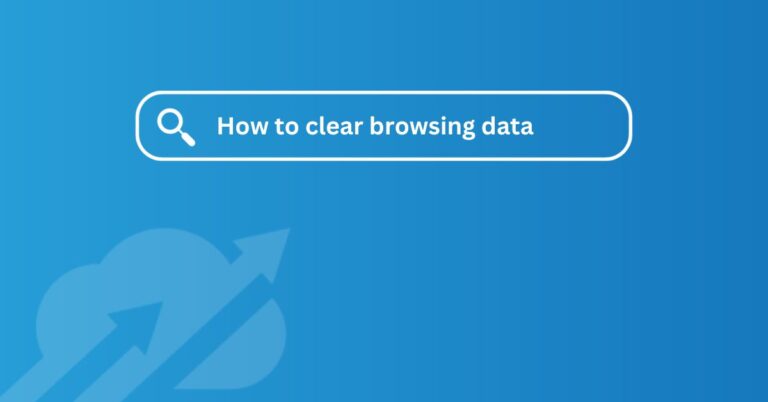backup n gO & Tech N Go FAQ
Frequently Asked Questions
Quick Guides
FAQs
Restoring your backed up files and folders is easy! To get started, simply log in to your account at https://us.fileprotection.datto.com/login. Once you’re logged in, you can find detailed instructions on how to restore and manage your data by visiting these links:
- For folder restores, check out this helpful guide (Click Here)
- For file restores, follow these step-by-step instructions (Click Here)
And if you ever need extra help or support, don’t hesitate to reach out to our friendly customer service team. We’re always here to help you get the most out of our service!
Accessing previous versions of your files is easy with our service! Simply follow this link to learn how:
This helpful guide will walk you through the steps to access and restore previous versions of your files, so you can recover any changes or updates you may have accidentally overwritten or deleted.
We’re sorry to hear you’re considering cancelling your service, but we’re here to help! For billing inquiries, updating your credit card information, or making changes to your account, please send an email to [email protected]. Our helpful support team will be happy to assist you with any questions or concerns you may have.
If you need to cancel or change/add services, you can also send an email to the same address and our team will guide you through the process. And if you have any questions regarding your old provider, be sure to check out our other FAQs on this page for more information.
At ITPartners+, we’re committed to providing friendly, efficient service that meets all of your needs. So don’t hesitate to reach out to us with any questions or concerns you may have – we’re always here to help!
If you need to redownload your Backup N Go software, you can do so easily by following these steps:
Download the software using the appropriate link for your operating system:
- For Windows: DattoFileProtectionSetup_v8.4.2.19.exe
- For Mac: DattoFileProtection_v8.4.2.3.dmg
Locate your software key, which was sent to you in the email you received when you signed up for the Backup N Go service. If you lost or misplaced that email, don’t worry! You can still retrieve your key by logging in to the File Protection portal. Go to the Backup N Go website, log in with your credentials, and follow These Steps (Click Here).
Install the software on your device, and when prompted, enter your team key to activate the service.
If you experience any issues during the installation process or have further questions, don’t hesitate to reach out to Backup N Go support for assistance.
We’re committed to providing you with the best support possible, and we’re working hard to expand our support channels by the end of April 2023. In the meantime, if you need assistance with Tech N Go or Backup N Go services, please email us at [email protected].
Our helpful support team is always here to help you with any questions or concerns you may have, so please don’t hesitate to reach out to us. We’ll do our best to get back to you as soon as possible and provide you with the support you need.
Thank you for your patience and understanding as we work to improve our support services. At ITPartners+, we’re committed to providing you with the best possible experience, and we’re always here to help you get the most out of our services.
We’re glad you asked! For Backup N Go, there is no long-term commitment – after the first 60 days, your service will be month-to-month. If you ever need to cancel, simply give us a 15-day written notice by emailing [email protected].
For Tech N Go, there is a 12-month minimum commitment. After that, your service will also be month-to-month. And if you ever need to cancel, just send us a 15-day written notice to [email protected].
We want to make sure you have all the information you need, so please visit https://backupngo.itpartners.com/backup-n-go-terms-conditions/ for more detailed terms and conditions for Backup N Go.
At ITPartners+, we pride ourselves on being flexible and accommodating to your needs. So if you ever have any questions or concerns about your service, don’t hesitate to reach out to our friendly customer support team. We’re here to help you every step of the way!
We’re sorry to hear that! The first thing you should do is visit the troubleshooting page here:
Backup N Go Software Troubleshooting
This page contains a variety of resources to help you identify and solve any issues you may be experiencing.
If you cannot find the information you need on the troubleshooting page, you may send an email to [email protected] please note that no phone support is available.
It’s always a good idea to periodically check your backups to ensure that your important files are being properly backed up and can be restored if needed. We recommend logging into the online file protection portal and downloading important files to verify that they are intact.
The recommended frequency of checks depends on how critical the data is to you.
NAVIGATION Windows taskbar > ![]() > File Protection Online…
> File Protection Online…
NAVIGATION Mac menu bar > ![]() > File Protection Online…
> File Protection Online…
This menu selection launches File Protection Online, where you can:
- Manage your Devices
- Monitor the backup progress on all your devices
- Restore from your backups, including Previous Versions
- Access the Device Detail page for each of your devices
- Access the Folder detail and File detail for your backed up items
If you are an Administrator on your team, you can also:
- Manage your team’s users and devices
- Set other users as Administrators
- Configure and schedule reports on team activity
- Be notified of alerts concerning your team
- Restore data for users, including restoring data to devices of other users, if necessary
- Deploy to devices
- Configure and manage backup profiles
- Set security policies
To view the online help system for File Protection Online, click here.
If you have more questions about Backup N Go, we encourage you to visit the in depth FAQs page at
https://help.fileprotection.datto.com/help/Content/5_FAQs/FAQs.htm?tocpath=_____4.
This page contains a wide range of frequently asked questions and answers that may help you better understand the software.
In addition, the buttons on the left-hand side of the page will provide you with additional resources and information to help you navigate any issues you may be experiencing. If you still can’t find the information you’re looking for, you can always reach out to our support team for further assistance.