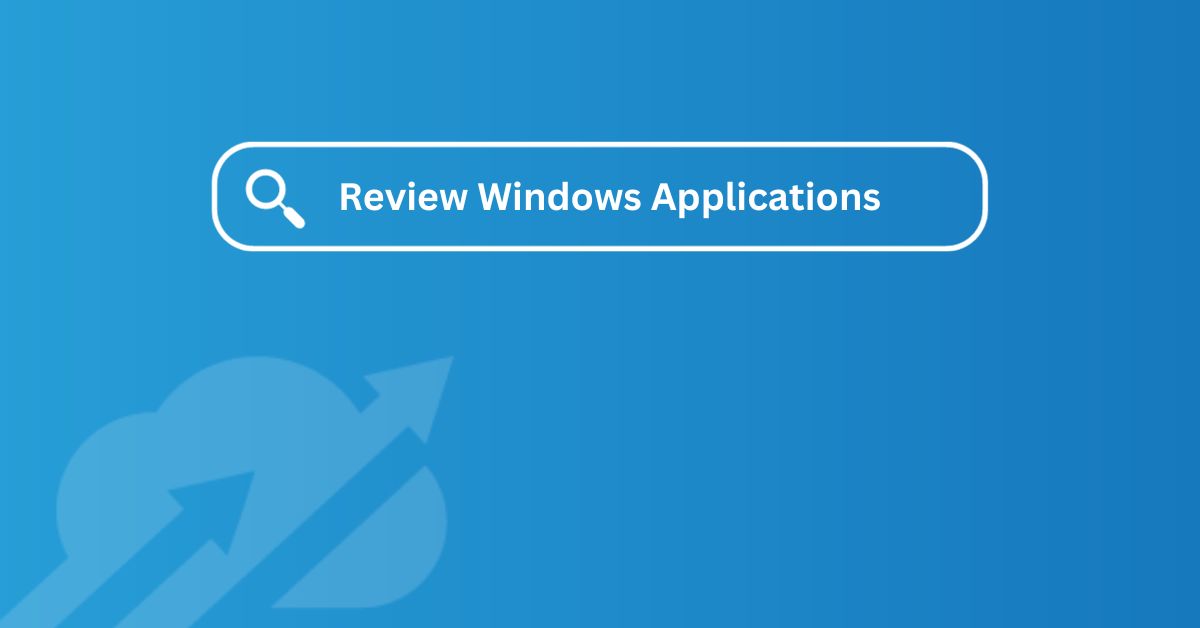You can also check your applications list to see if you have any unfamiliar application:
- On your computer right click on the Windows icon and select Run.
- Once the dialog box appears type in appwiz.cpl and press enter.
- You will see a list of all the applications that you have, right click on an unfamiliar application
and select Uninstall. - Complete the uninstallation and close it once it’s done.